Suggestions
Use up and down arrows to review and enter to select.Please wait while we process your payment
If you don't see it, please check your spam folder. Sometimes it can end up there.
If you don't see it, please check your spam folder. Sometimes it can end up there.
Please wait while we process your payment

By signing up you agree to our terms and privacy policy.
Don’t have an account? Subscribe now
Create Your Account
Sign up for your FREE 7-day trial
Already have an account? Log in
Your Email
Choose Your Plan
Individual
Group Discount
Save over 50% with a SparkNotes PLUS Annual Plan!
 payment page
payment page
Purchasing SparkNotes PLUS for a group?
Get Annual Plans at a discount when you buy 2 or more!
Price
$24.99 $18.74 /subscription + tax
Subtotal $37.48 + tax
Save 25% on 2-49 accounts
Save 30% on 50-99 accounts
Want 100 or more? Contact us for a customized plan.
 payment page
payment page
Your Plan
Payment Details
Payment Summary
SparkNotes Plus
You'll be billed after your free trial ends.
7-Day Free Trial
Not Applicable
Renews April 24, 2024 April 17, 2024
Discounts (applied to next billing)
DUE NOW
US $0.00
SNPLUSROCKS20 | 20% Discount
This is not a valid promo code.
Discount Code (one code per order)
SparkNotes PLUS Annual Plan - Group Discount
Qty: 00
SparkNotes Plus subscription is $4.99/month or $24.99/year as selected above. The free trial period is the first 7 days of your subscription. TO CANCEL YOUR SUBSCRIPTION AND AVOID BEING CHARGED, YOU MUST CANCEL BEFORE THE END OF THE FREE TRIAL PERIOD. You may cancel your subscription on your Subscription and Billing page or contact Customer Support at custserv@bn.com. Your subscription will continue automatically once the free trial period is over. Free trial is available to new customers only.
Choose Your Plan
For the next 7 days, you'll have access to awesome PLUS stuff like AP English test prep, No Fear Shakespeare translations and audio, a note-taking tool, personalized dashboard, & much more!
You’ve successfully purchased a group discount. Your group members can use the joining link below to redeem their group membership. You'll also receive an email with the link.
Members will be prompted to log in or create an account to redeem their group membership.
Thanks for creating a SparkNotes account! Continue to start your free trial.
We're sorry, we could not create your account. SparkNotes PLUS is not available in your country. See what countries we’re in.
There was an error creating your account. Please check your payment details and try again.
Please wait while we process your payment

Your PLUS subscription has expired
Please wait while we process your payment
Please wait while we process your payment

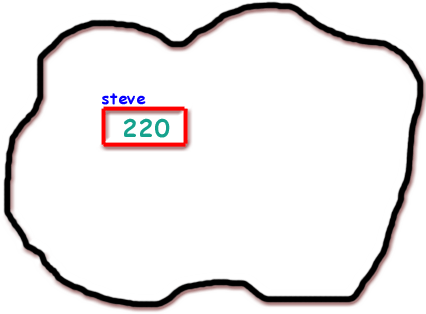
This seems straightforward, and it is. But behind the scenes, there is more going on. As coders, we are able to access the variable steve just by using its name. But how does the computer know where into memory to put the value we store into steve? The answer is that every variable stored in memory has an address associated with it, and the computer keeps track of these addresses. When you tell it to store a value into the variable steve, the computer finds the address at which steve is located, and puts the value into the memory at that location.
What does the concept of "addresses" really mean in terms of a computer? What it means is that every piece of the computer's memory is numbered so it can be found easily. A better pictorial representation for memory, as opposed to the blob above is a straight segment of memory, as follows:
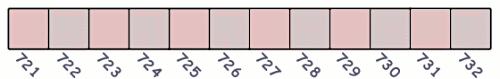
In this figure, each box represents one byte of memory. What are the numbers below each box? Those are addresses. Each number corresponds to one byte; in other words, we can find and access any byte in memory just by knowing its address (remember that a byte is 8 bits. A bit is the smallest unit of storage in a computer, storing either a 0 or a 1).
Let's return to the example from above, and let's say that steve was stored at address 728 in memory and the value 220 was stored into steve:
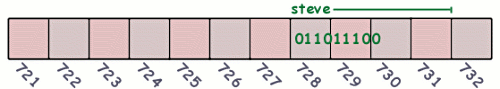
This figure raises a few questions.
First, why does steve cover bytes 728, 729, 730, and 731? I thought we were just storing it into 728? Not exactly.
Please wait while we process your payment

