Please wait while we process your payment
If you don't see it, please check your spam folder. Sometimes it can end up there.
If you don't see it, please check your spam folder. Sometimes it can end up there.
Please wait while we process your payment
Get instant, ad-free access to our grade-boosting study tools with a 7-day free trial!
Learn more



This site is protected by reCAPTCHA and the Google Privacy Policy and Terms of Service apply.
Create Account
Select Plan
Payment Info
Start 7-Day Free Trial!

Annual
2-49 accounts
$22.49/year + tax
50-99 accounts
$20.99/year + tax
Select Quantity
Price per seat
$29.99 $--.--
Subtotal
$-.--
Want 100 or more? Request a customized plan
You could save over 50%
by choosing an Annual Plan!

SAVE OVER 50%
compared to the monthly price!
| Focused-studying | ||
| PLUS Study Tools | ||
| AP® Test Prep PLUS | ||
| My PLUS Activity | ||
$22.49/month + tax
Save 25%
on 2-49 accounts
$20.99/month + tax
Save 30%
on 50-99 accounts
| Focused-studying | ||
| PLUS Study Tools | ||
| AP® Test Prep PLUS | ||
| My PLUS Activity | ||
No Fear provides access to Shakespeare for students who normally couldn’t (or wouldn’t) read his plays. It’s also a very useful tool when trying to explain Shakespeare’s wordplay!
Erika M.
I tutor high school students in a variety of subjects. Having access to the literature translations helps me to stay informed about the various assignments. Your summaries and translations are invaluable.
Kathy B.
Teaching Shakespeare to today's generation can be challenging. No Fear helps a ton with understanding the crux of the text.
Kay H.
No Fear provides access to Shakespeare for students who normally couldn’t (or wouldn’t) read his plays. It’s also a very useful tool when trying to explain Shakespeare’s wordplay!
Erika M.
I tutor high school students in a variety of subjects. Having access to the literature translations helps me to stay informed about the various assignments. Your summaries and translations are invaluable.
Kathy B.
Teaching Shakespeare to today's generation can be challenging. No Fear helps a ton with understanding the crux of the text.
Kay H.
Create Account
Select Plan
Payment Info
Start 7-Day Free Trial!
You will only be charged after the completion of the 7-day free trial.
If you cancel your account before the free trial is over, you will not be charged.
You will only be charged after the completion of the 7-day free trial. If you cancel your account before the free trial is over, you will not be charged.
Order Summary
Annual
7-day Free Trial
SparkNotes PLUS
$29.99 / year
Annual
Quantity
51
PLUS Group Discount
$29.99 $29.99 / seat
Tax
$0.00
SPARK25
-$1.25
25% Off
Total billed on Nov 7, 2024 after 7-day free trail
$29.99
Total billed
$0.00
Due Today
$0.00
Promo code
This is not a valid promo code
Card Details
By placing your order you agree to our terms of service and privacy policy.
By saving your payment information you allow SparkNotes to charge you for future payments in accordance with their terms.
Powered by stripe
Legal
Google pay.......



Please wait while we process your payment

Sorry, you must enter a valid email address
By entering an email, you agree to our privacy policy.
Please wait while we process your payment

Sorry, you must enter a valid email address
By entering an email, you agree to our privacy policy.
Please wait while we process your payment

Your PLUS subscription has expired
Please wait while we process your payment
Please wait while we process your payment

Graphing Equations Using a Data Table
One of the main uses of an xy-graph is to graph equations. If an equation has both an x and y variable, then it often has multiple solutions of the form (x, y). In fact, there are generally infinitely many solutions to an equation with two variables.
The solutions to an equation in two variables can be represented by a curve on an xy-graph; every point on the curve has coordinates which satisfy the equation. In fact, for linear equations (our only concern in this chapter), the curve representing the solutions to the equation will actually be a straight line.
Example. Here is the graph of 2y - x = 4:
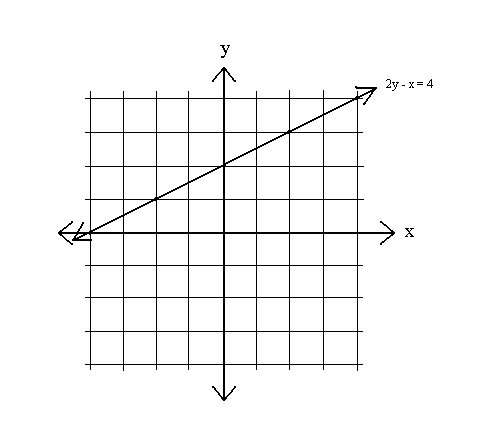
 , 2
, 2 ), for example -- it will satisfy the equation 2y - x = 4. Try a few points; they need not have integer values.
), for example -- it will satisfy the equation 2y - x = 4. Try a few points; they need not have integer values.
One way to graph an equation is by use of a data table. A data table is a list of x-values and their corresponding y-values. To make a data table, draw two columns. Label one column x and the other column y. Then list the x-values -2, - 1, 0, 1, 2 in the x column:

Next, plug each value of x into the equation and solve for y. Insert these values of y into the table, under their corresponding x values. For this example, we will use the equation 2x - 4 = 3y:
x = - 2: 2(- 2) - 4 = 3y. 3y = - 8. y = - 2
x = - 1: 2(- 1) - 4 = 3y. 3y = - 6. y = - 2
x = 0: 2(0) - 4 = 3y. 3y = - 4. y = - 1
x = 1: 2(1) - 4 = 3y. 3y = - 2. y = - 
x = 2: 2(2) - 4 = 3y. 3y = 0. y = 0
Thus, the data table looks like:
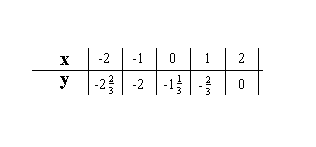
To make a graph using the data table, simply plot all the points and connect them with a straight line. Extend the line on both sides and add arrows. This is to show that the line continues infinitely, even after it can be seen on the graph. Here is our sample data table as a graph: 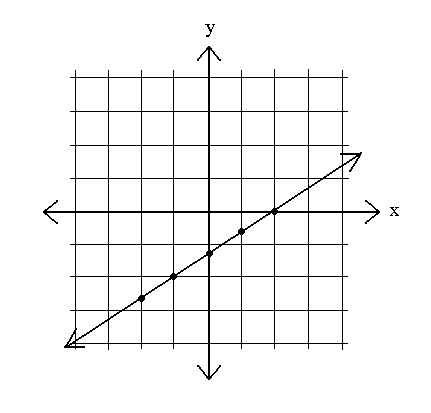
To check, pick a data point that is on the line but not in the chart -- it should satisfy the equation.
Notice also that it is not necessary to make a huge data table to graph a linear equation effectively. There is only one line through any two points, so already if one plots three points from a data table the redundancy of the third point acts as a check of the calculations. Of course, for more general equations whose graph does not consist of a straight line, more points are necessary to get an idea of the appearance of the graph.
Please wait while we process your payment





